What Are ‘No-Follow Links’ and When To Use Them?
Backlinks are key to driving traffic and boosting SEO, but not all links work the same. No-follow links are a simple tool to control how search engines treat links on your site. Here’s what they are and when to use them.
What Are No-Follow Links?
A no-follow link is a type of hyperlink that includes a special attribute (rel="nofollow") in its HTML code. This tells search engine crawlers not to pass link equity or “SEO juice” to the linked site.
Unlike regular (do-follow) links, which can help improve a site’s search engine rankings, no-follow links act as neutral references. They still allow users to navigate to the target site, but they don’t influence the target’s SEO ranking.
Example of a no-follow link in HTML:
<a href="https://example.com" rel="nofollow">Visit Example</a>Example of a no-follow link in WordPress:
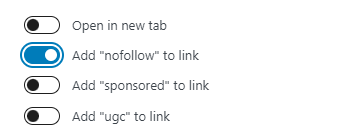
Why Do No-Follow Links Exist?
No-follow links were introduced by Google in 2005 as a way to combat spam and maintain the integrity of search engine rankings. They provide a way for website owners to link to external content without endorsing or boosting the linked site in search results.
When Should You Use No-Follow Links?
Here are the most common scenarios where no-follow links are recommended:
Sponsored or Paid Content
If you’re linking to a site as part of a paid partnership (e.g., sponsored posts, affiliate links, or ads), you should always use the no-follow attribute. This ensures compliance with Google’s guidelines and prevents penalties for link manipulation, however the ‘sponsored’ tag may be more suitable.
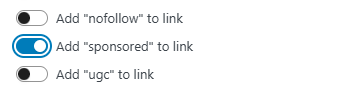
User-Generated Content
When users contribute content to your site (e.g., blog comments, forum posts), you can’t always vouch for the quality or relevance of their links. Marking these links as no-follow protects your site from being associated with low-quality or spammy sites.
Untrusted Sources
If you want to link to a site but aren’t confident in its reliability or quality, use a no-follow link. This avoids inadvertently boosting the rankings of potentially harmful or irrelevant websites.
External Links You Don’t Want to Endorse
Sometimes you might include a link for reference or context without intending to endorse the content. Adding a no-follow attribute ensures the link doesn’t pass SEO value.
Do No-Follow Links Have Any SEO Value?
While no-follow links don’t pass link equity, they still have benefits. Google has confirmed it does see these links as “hints” as part of a complex algorithm to score sites. Our recent article Do “Nofollow” Links Have Any Value? explores this in more detail
How to Add No-Follow Links
Adding a no-follow link is usually straightforward. Most content management systems (CMS) like WordPress allow you set the link type when using the linking tool in the built in editor. If coding manually, it is just the matter of adding 'rel="nofollow"‘ within the links HTML attribute.
Final Thoughts
No-follow links are an essential tool for maintaining control over your site’s link profile and the sites it is perceived to endorse by search engines. By using them strategically in sponsored content, user-generated material, and untrusted sources, you can safeguard your site’s SEO integrity while still providing valuable content to your audience.
As a website owner or blogger, understanding what no-follow links are and how to use them is a small but vital step for web publishers.
Do you have any questions on No-Follow Links? Let us know in the comments below
Leave a Reply